I just got the new iPhone (very cool!) and am trying to set it up so that when I go to log into BBHQ, the phone remembers my username/password (like it does on my Mac G4 laptop). I think the phone settings are correct because it remembers my username/password for another site but when I do it for BBHQ, the phone won't remember. Any ideas? Anybody else have this problem?
Announcement
Collapse
No announcement yet.
logging into BBHQ on iPhone
Collapse
X
-
Are you going to www.baseballhq.com?While the individual man is an insoluble puzzle, in the aggregate he becomes a mathematical certainty.
--Sherlock Holmes
-
cause its a popup window, its annoying, i have to login regularly (not everytime)... the forums because its embedded in the HTML remembers it, but not the initial login."I mean, look at you. You don't even have a name tag. You've got no chance. Why don't you just fall down?"
-Nigel Powers (Goldmember)
5*5 HTH 10 teams $380 cap
Use OPS instead of AVG and Saves +.5Holds.
28 man rosters 20 man Farms (C,1b,2b,3b,SS, IF, Of, OF, OF, OF, U, U, 8 SP, 4RP)
Daily Lineup changes, Weekly FAAB. 60/40 hitter/pitcher split.
Comment
-
I found this suggestion while searching for an answer. I don't have an iPhone, so I can't try it.
Depending on the website that requires a user name and password, the user name entry can be saved as a cookie, which depends if the website provides a cookie for user name and your iPhone setting for storing cookies, but not the password as a security measure - especially for a bank website.
On your iPhone, go to Settings > Safari > Accept Cookies.
You need to have From visited or Always selected, with From visited preferable IMO.
If From Visited is selected and the website provides a cookie to be stored on the iPhone for the website's user name, the user name should be stored and automatically entered, but not the password.
Comment
-
-
I've tried both. At www.baseballhq.com I go to the login link and can log in successfully but if I log out and then log in again, Safari does not remember my username and password; if go directly to www.baseballhq.com/members, I'm prompted to log in, which I do successfully, but again, if I log out and then log in again, Safari does not remember my username and password.
Comment
-
Here's another link with something to try...
Comment
-
I'll just note that the link Tom gave is of use to jailbroken phones only. If yours is not jailbroken (and if your response is "I dunno" then the answer is No), that won't work for you.
I do know this:
- The 3.0 version of the phone OS is supposed to now allow better saving of password info.
- No, I haven't figured out how to get it to do the job on the HQ site (I have the same issue as agelin.
- I'm still trying to work out the solution
Comment
-
-
Looks like an iPhone Safari issue? I have no problems logging into HQ from my 3.0 iPhone or posting on HQ forums from my iPhone except that the current iPhone Safari browser version does not remember HQ login info. My other Mac platforms running the latest OS-X 10.5.7 and the latest Safari v.4.0.1 have absolutely zero problems remembering my HQ login info session to session, and all login info is appropriately encrypted.
Comment
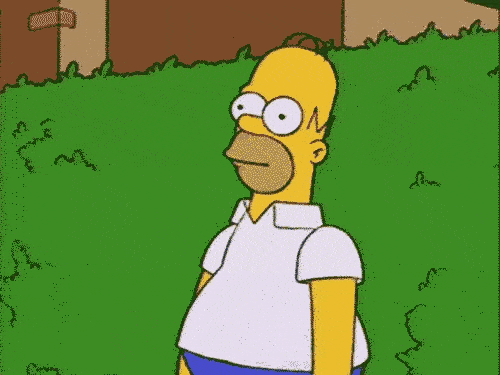

Comment